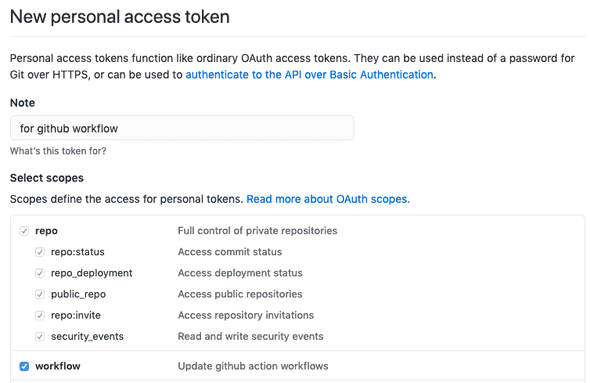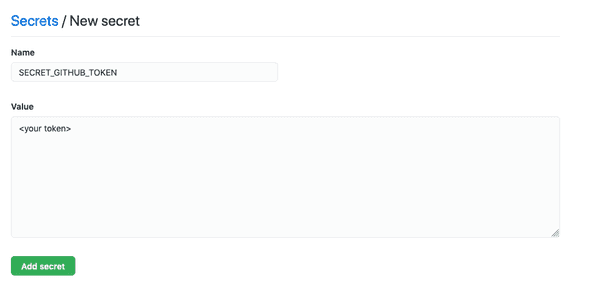Publish GitHub pages with GitHub Actions | itsopensource
Publish GitHub pages with GitHub Actions | itsopensource
itsopensource
Publish GitHub pages with GitHub Actions
December 12, 2020

GitHub pages are the best way to host static blogs like Gatsby. One of the most common ways to do this is, maintain your code in main/master branch, build it, and then push the code to gh-pages branch. There are various CI that easily automate this process like Travis CI, CircleCI, etc. With GitHub actions, this would be a piece of cake, and without depending on any third-party provider. From the docs:
Automate, customize, and execute your software development workflows right in your repository with GitHub Actions
If you are not sure what are GitHub actions please visit here.
Workflow
Prerequisites
- You have a static blog(let’s say gatsby) setup, the code for your blog is in master branch.
- You have a build script in your package.json
- You have setup your GitHub pages (or pointed to your custom domain) in
gh-pagesbranch.
Process
Step 1
Install gh-pages npm package in your project, this is a small utility package which helps to publish your code to gh-pages branch. You can skip this step in case you want to push all contents from master to gh-pages branch.
Step 2
Add a deploy script in your package.json. This script should do 2 jobs
- Build the project, make it ready for being published.
- Push the changes to the
gh-pagesbranch.
For example, this pushes the code to gh-pages via npm package.
"deploy": "gatsby build && gh-pages -d public -r https://$GH_TOKEN@github.com/<username>/<repository_name>.git"Step 3
Generate an access token and add it to secret of your repository.
Create an access token: goto https://github.com/settings/tokens, create a new token, give it access for repo and workflow.
Add this token to secret of your repository: goto
https://github.com/<username>/<repository_name>/settings/secrets/actions, clicknew repository secret.
Step 4
Create a workflow file, you need to create a file in following path:
.github/workflows/<some-name-you-like>.yml, its important to have.ymlextension and have exact same path.Following action file is complete enough to publish
gh-pages, every time a new commit is merged in master branch. ✅name: gh-pages publisher 🚀 on: push: branches: [ master ] jobs: publish-gh-pages: runs-on: ubuntu-latest steps: - uses: actions/checkout@v2 - uses: actions/setup-node@v1 with: node-version: 12 - run: npm ci - run: git config user.name "<user name>" && git config user.email "user email" - run: npm run deploy env: GH_TOKEN: ${{secrets.SECRET_GITHUB_TOKEN}}
This script is pretty self-explanatory, it performs the following tasks.
- It specifies to work only on
pushonmaster - Sets up a
node 12environment - Installs dependencies via
npm ci - Sets up git requirements for username and email (required to do a push to branch)
- Run the deploy script
- In case you don’t use gh-pages npm package, you can write another step for git push to gh-pages branch.
- At last, we set up env variable
GH_TOKENfrom our action secret (which you set up in step 3), this env variable would be available inpackage.json
Step 5
Commit this file and see your first action in action (sorry for the pun 🙈)
Hope this helps 🙏🙏🙏
- You can see the actions running here:
https://github.com/<username>/<repository_name>/actions. - Workflow file for itsopensource.com can be viewed here.
Trishul Goel is a professional frontend developer; writes React code for living and volunteers for Mozilla to justify his existence.
@trishulgoel